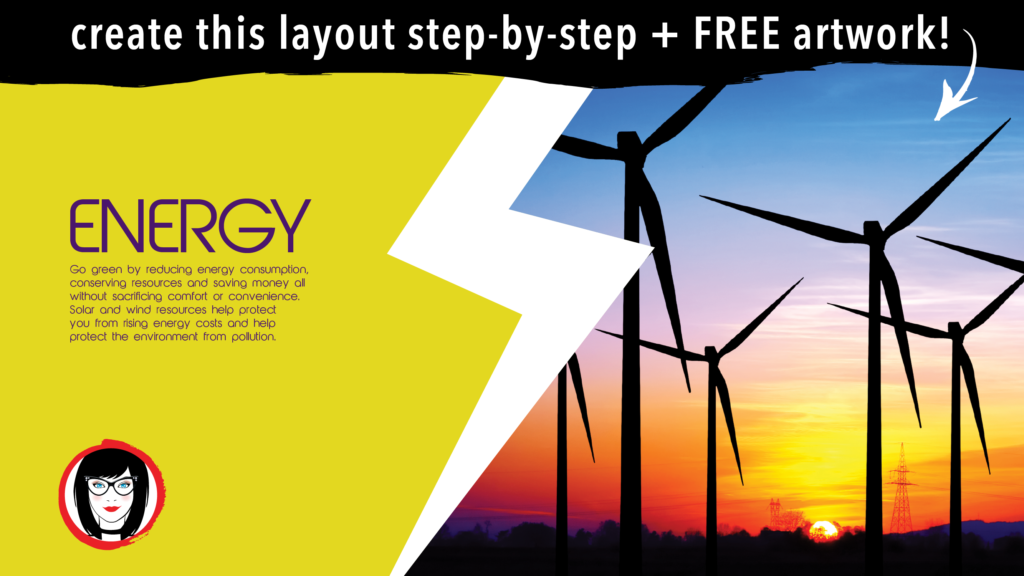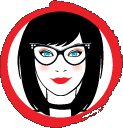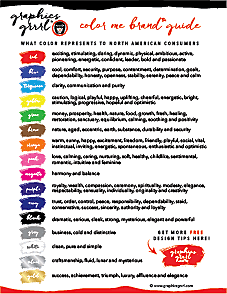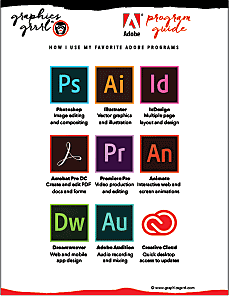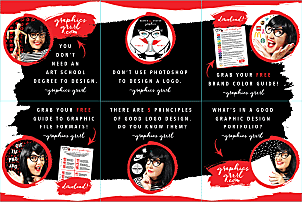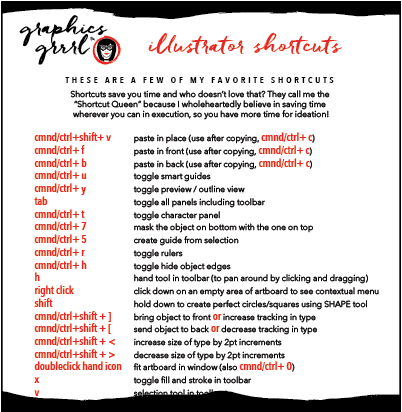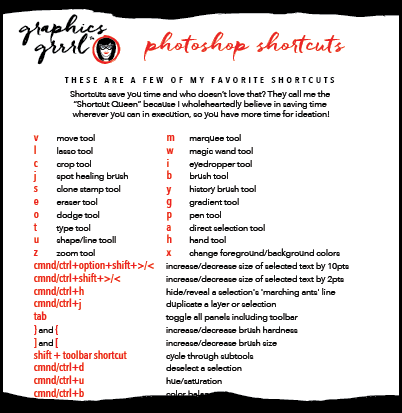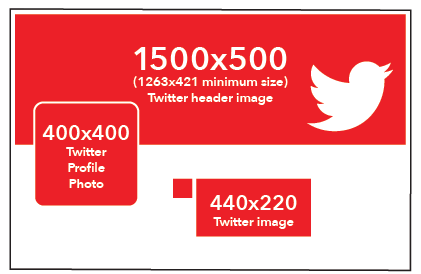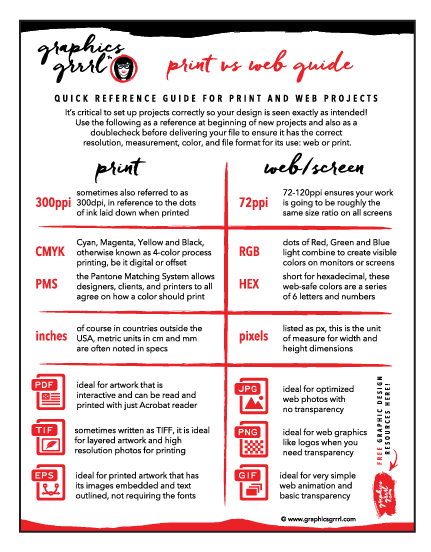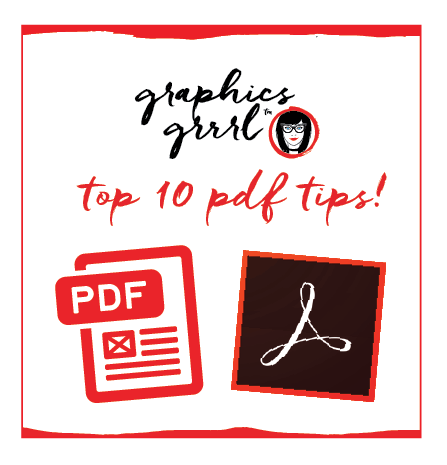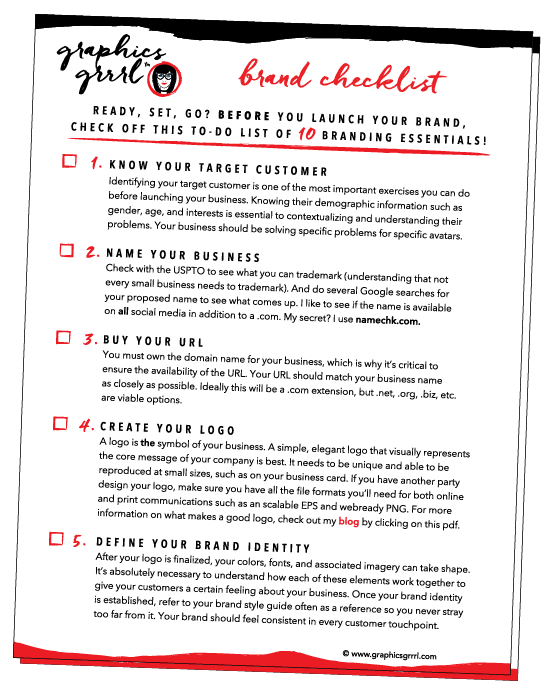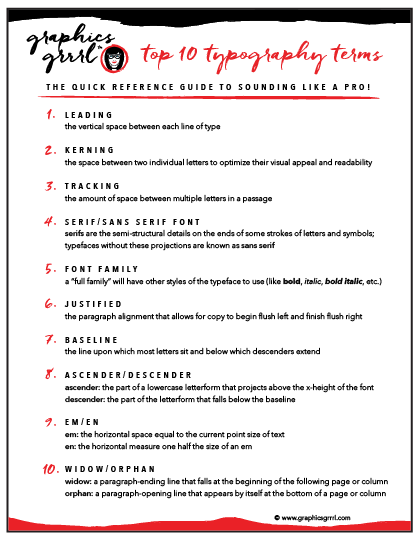In this video, I show you how to create this cool layout in Illustrator and Photoshop that you can use for a direct mail postcard, flyer or magazine layout!
Watch my step-by-step video below and be sure to grab the FREE practice template which includes the layered Illustrator file with all the art elements– including the high-resolution image here:
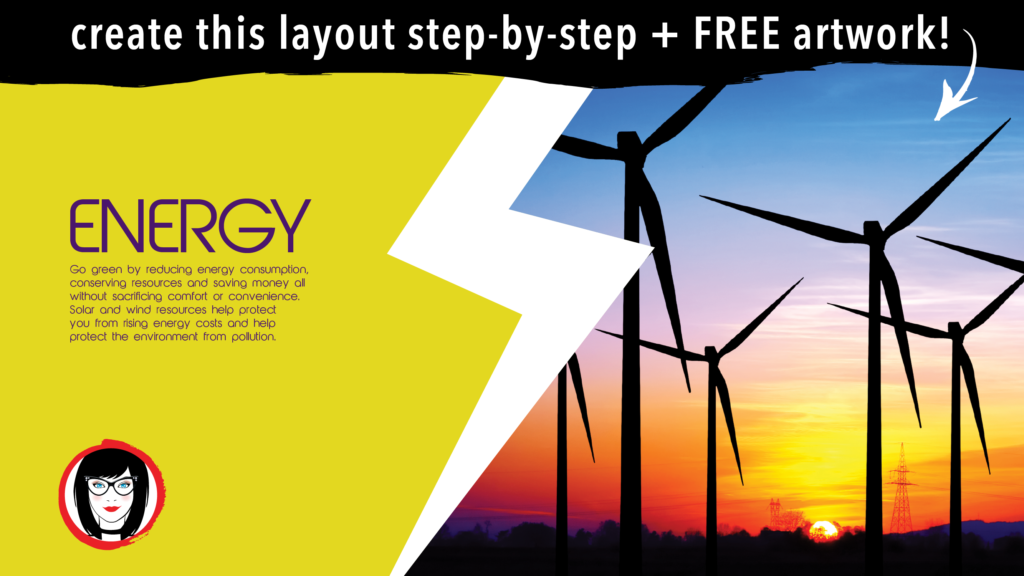
Photoshop makes quick work of resizing and color correcting your images!
Get a FREE 30-day trial of Photoshop here.
Illustrator creates scalable vector artwork and can be used for 1- or 2- page layouts!
Get a FREE 30-day trial of Illustrator here.
While you create this cool layout along with me, you’ll learn: where to find good stock art for your projects, how to resize an image in Photoshop, the correct way to set up your file for professional printing, how to use the pen tool to create unique shapes, how to mask out a photo to put it in that unique shape, and how to use the pathfinder tool to divide shapes– just to name a few topics!