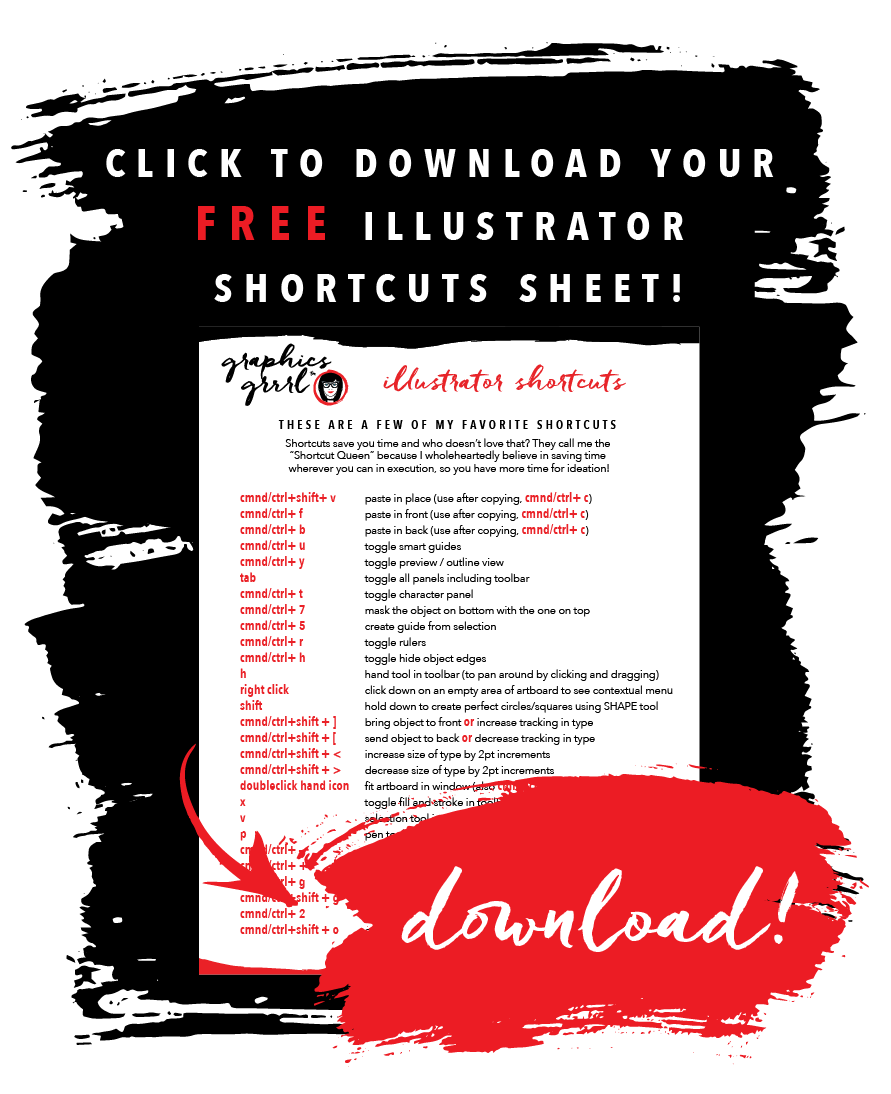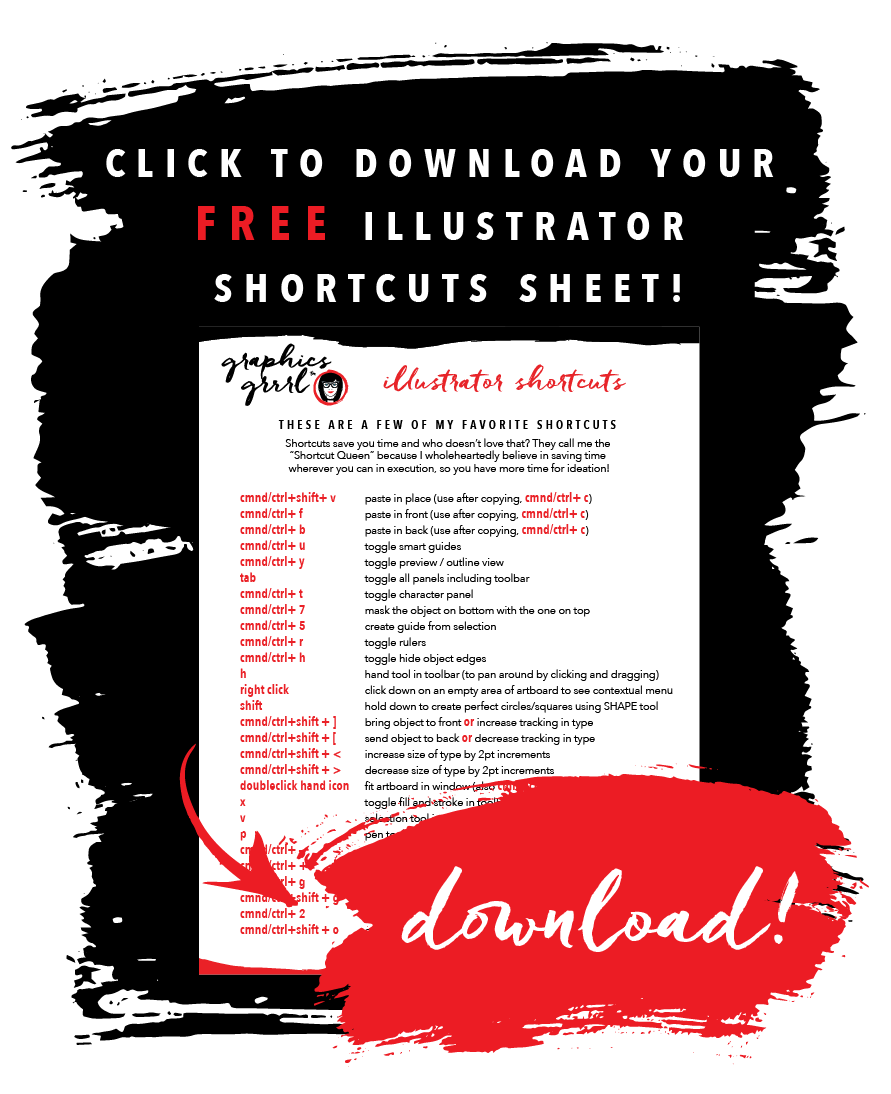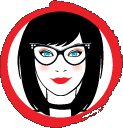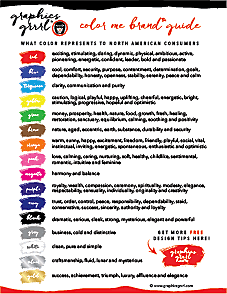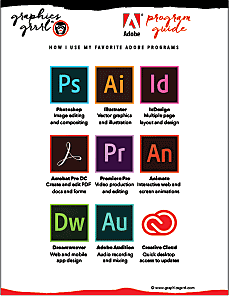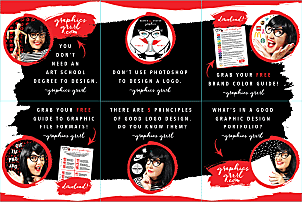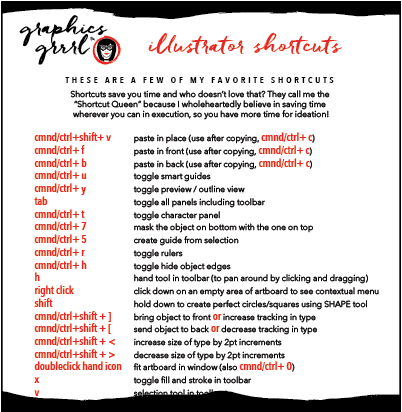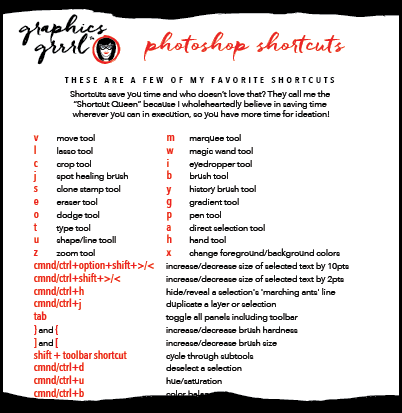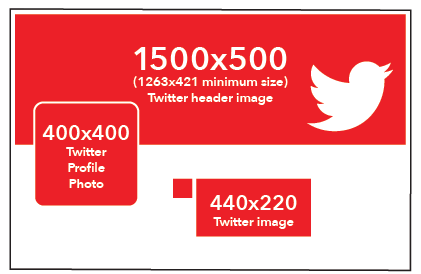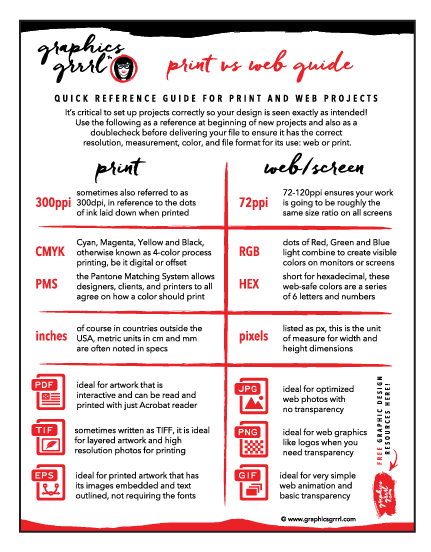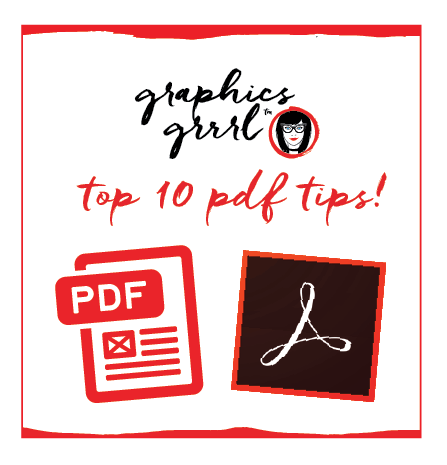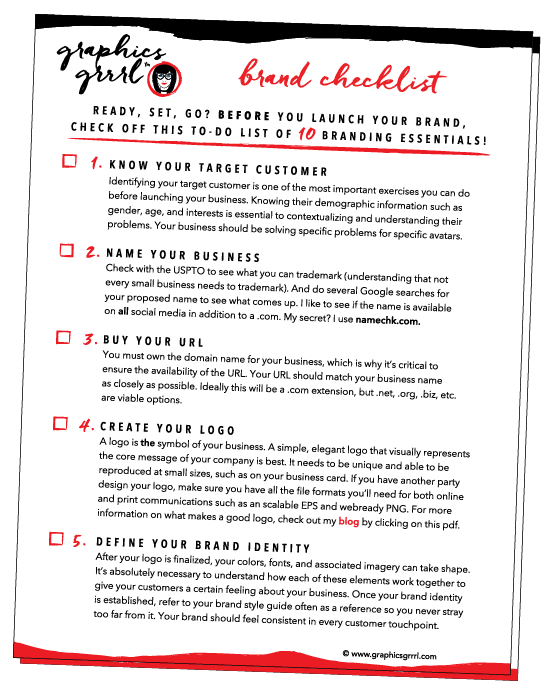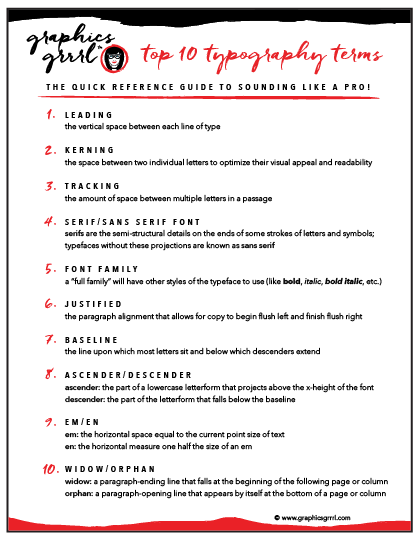Did you know that you have some options when resizing an object in Illustrator?
You can:
1) scale it to a point or from its center,
2) scale it proportionately or disproportionately, and
3) ensure that any borders or effects on your object will also scale.
If you are scaling logos in Illustrator, you NEED to watch the video below to ensure that you are maintaining the brand’s integrity and not skewing the proportions of your logo!
And Illustrator is THE program you need for logo or icon work, so be sure to download your FREE 30-day trial of it here.
And grab this FREE cheatsheet that has all my FAVORITE shortcuts here: