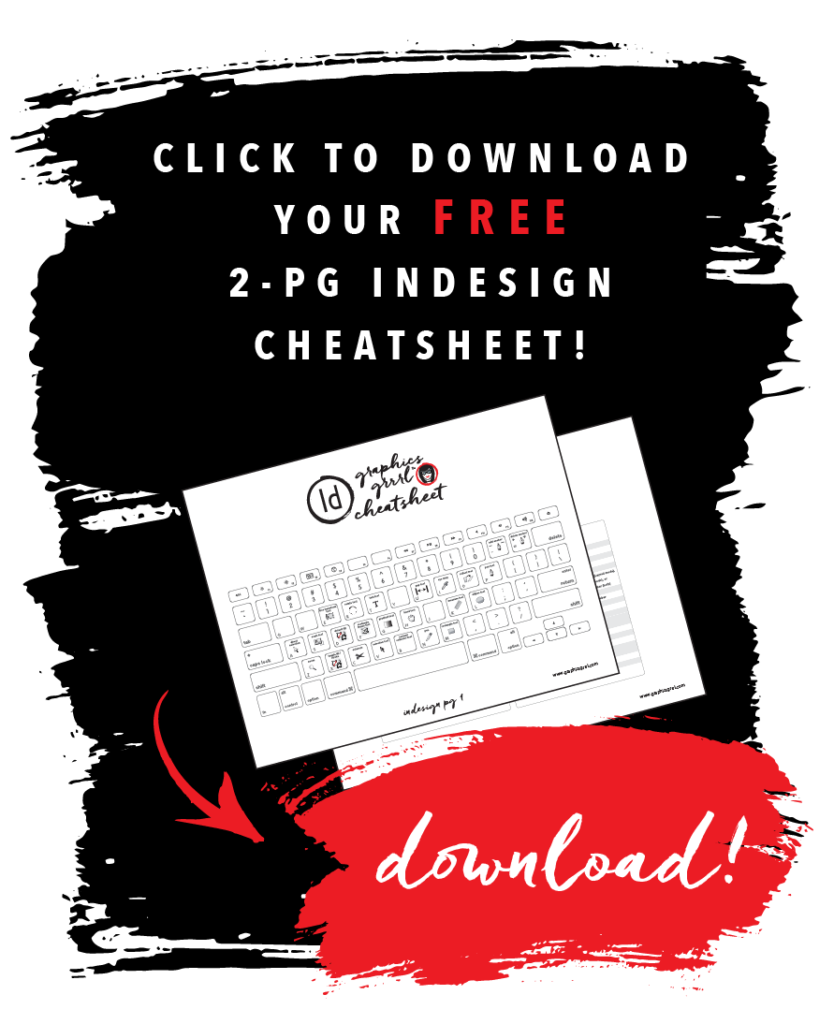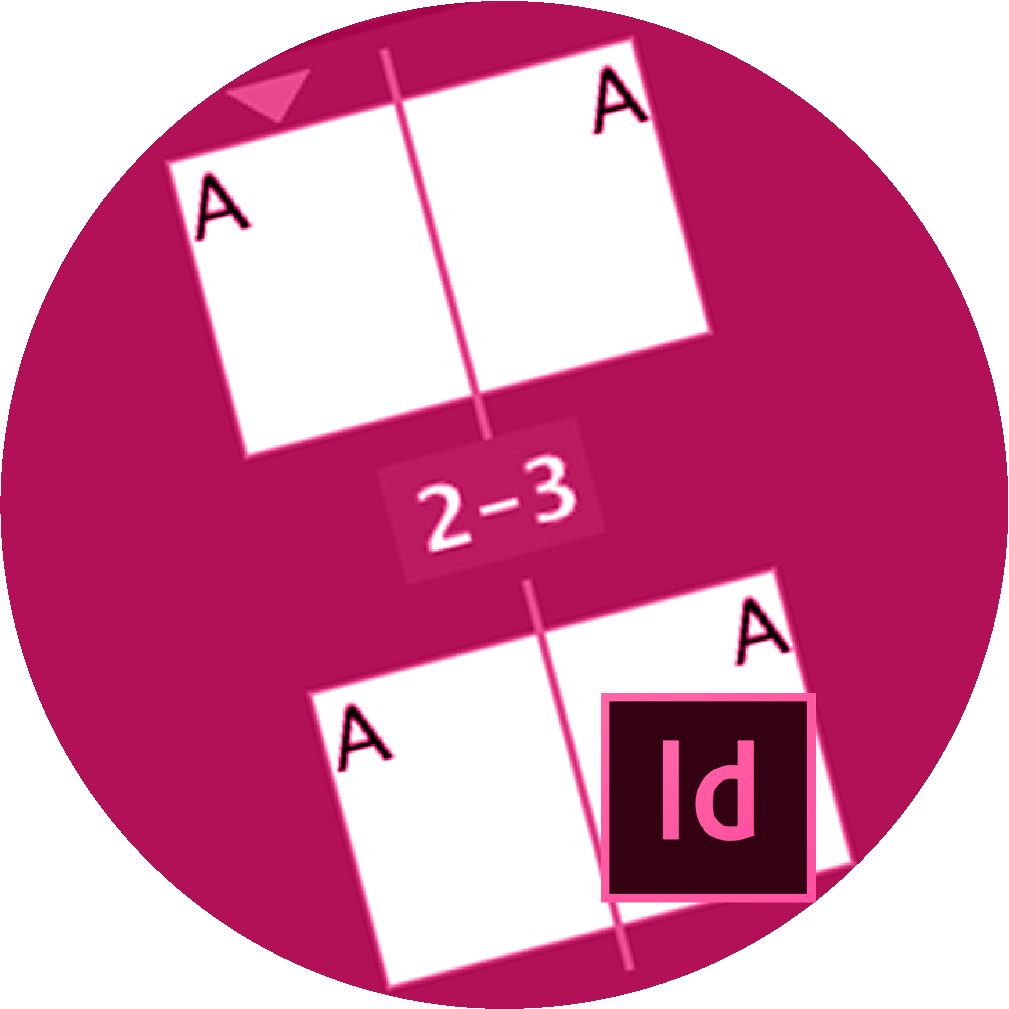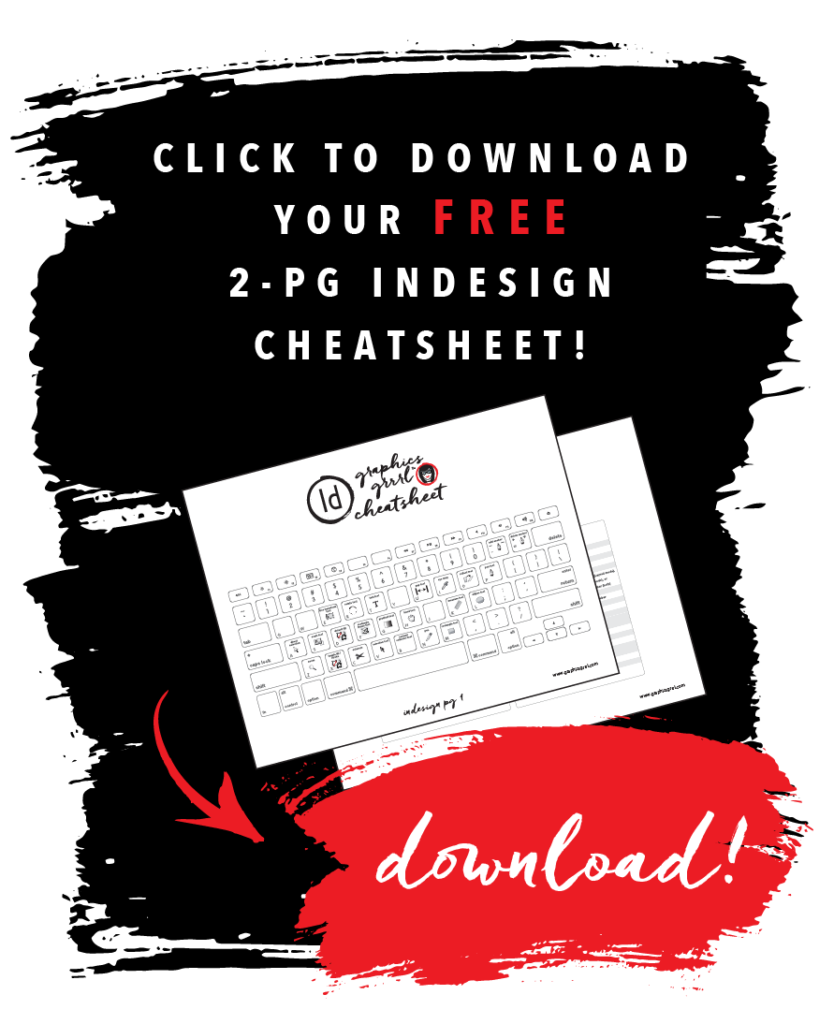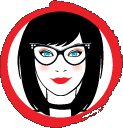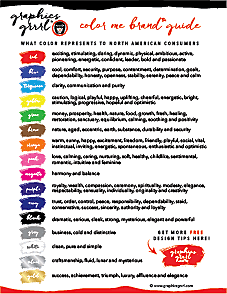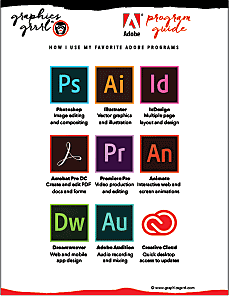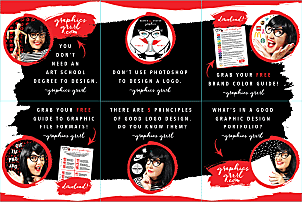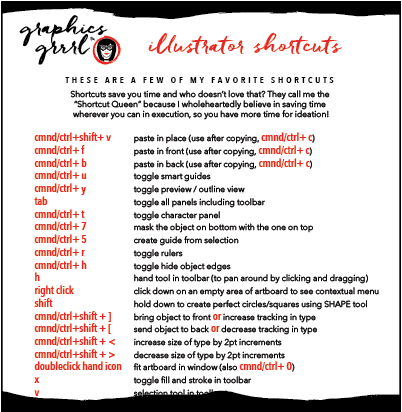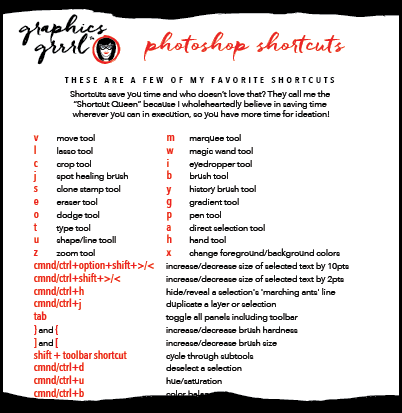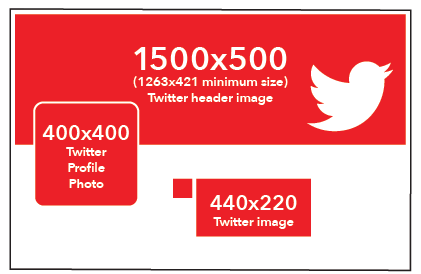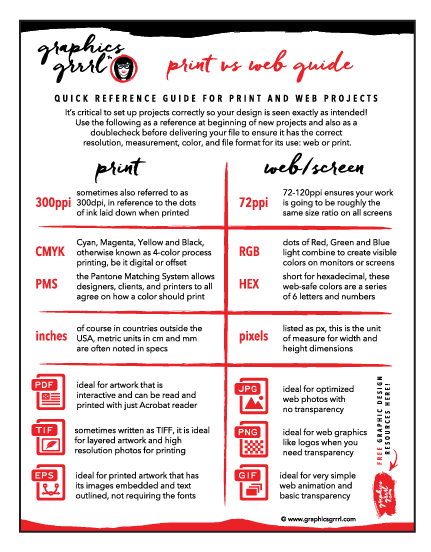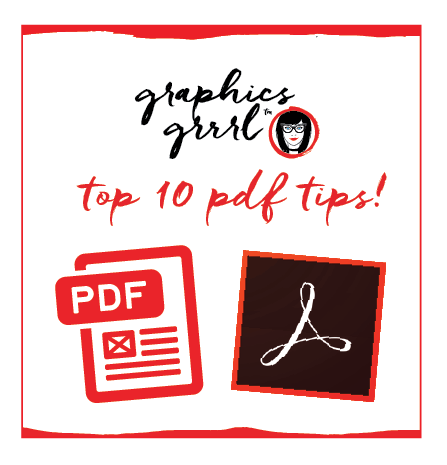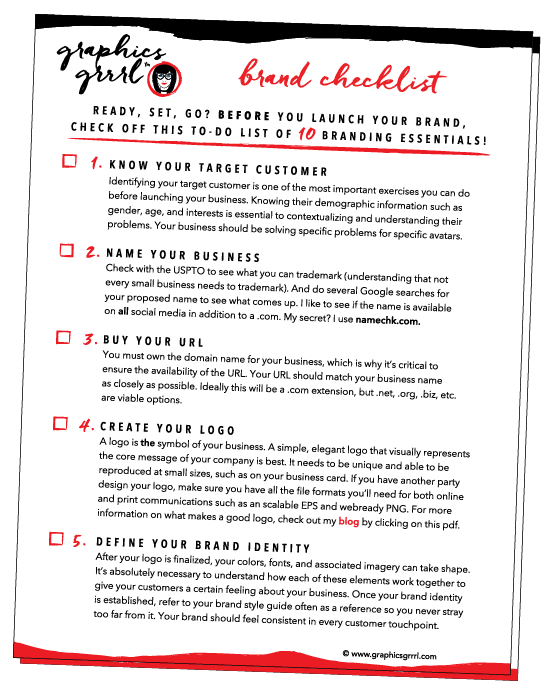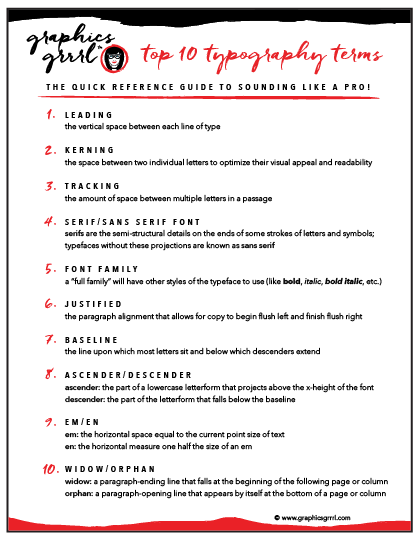A “spread” is a layout with pages that face one another, like you see in a magazine.
In this quick tip video, I show you how to create or change a document to have “facing pages,” or a side-by-side layout, in Adobe InDesign.
My quick tip videos show you how to do one thing in a program, so you don’t have to watch a long, boring tutorial to get to the thing you’re trying to learn how to do.
InDesign is THE program for multi-page layouts for ebooks, newsletters, and lead magnets for your business!
If you don’t have InDesign, you can try it out for FREE for 30 days here.
And you can download my FREE handy dandy 2-pg InDesign cheatsheet here: