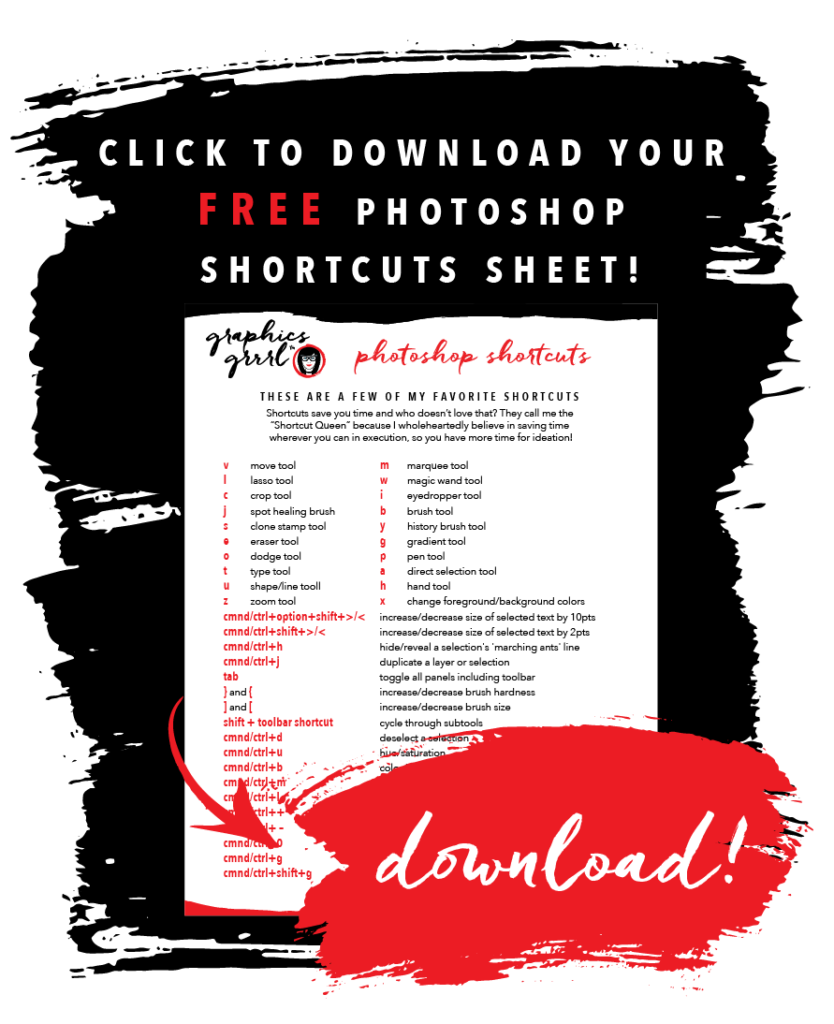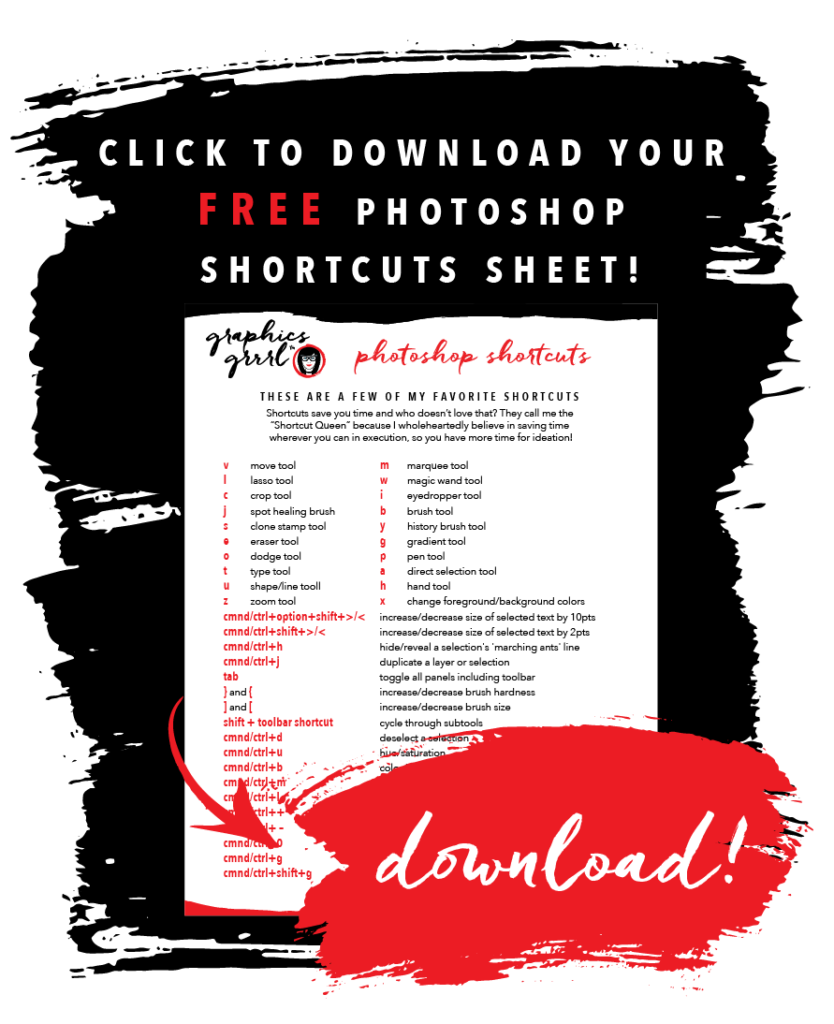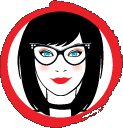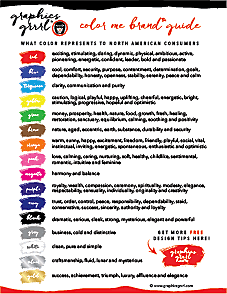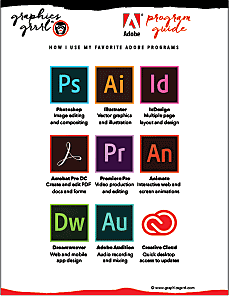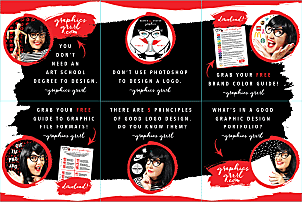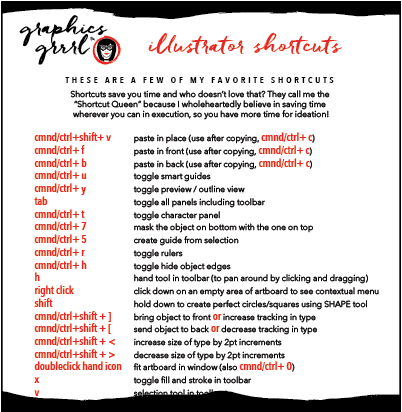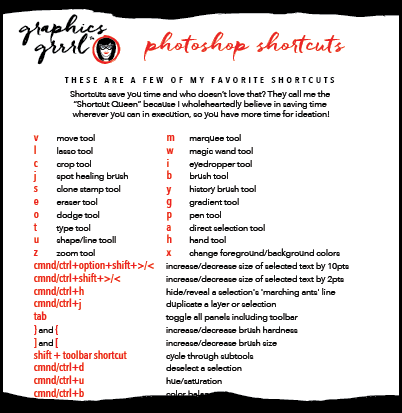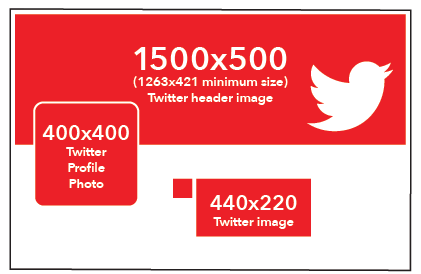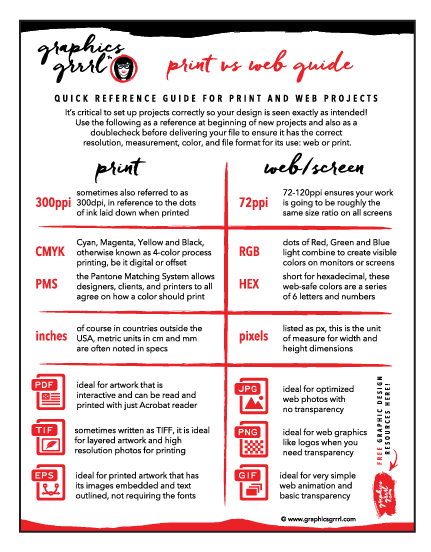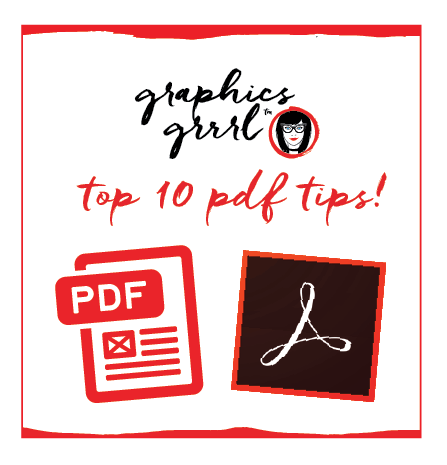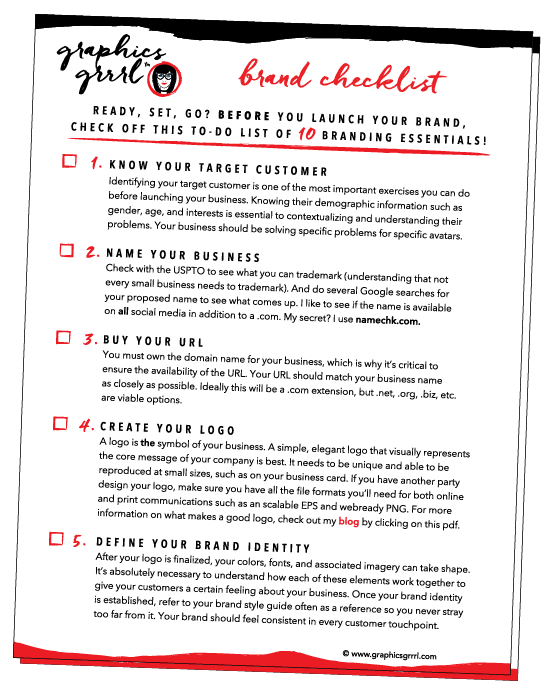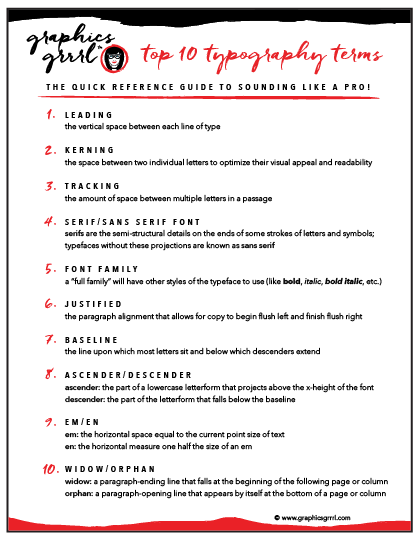Ever have a photo that’s crooked? It happens to the best of us!
Anytime you’re shooting without a leveled tripod, chances are you might have some photos that could benefit from a little straightening.
But how do you straighten a photo just the precise amount in Photoshop? I show you how in the quick tip video below!
My quick tip videos show you how to do one thing in a program, so you don’t have to watch a long, boring tutorial to get to the thing you’re trying to learn how to do.
If you need Photoshop, you can download your FREE 30-day trial of Photoshop here.
Oh, and don’t forget to download a FREE Photoshop shortcut sheet here: