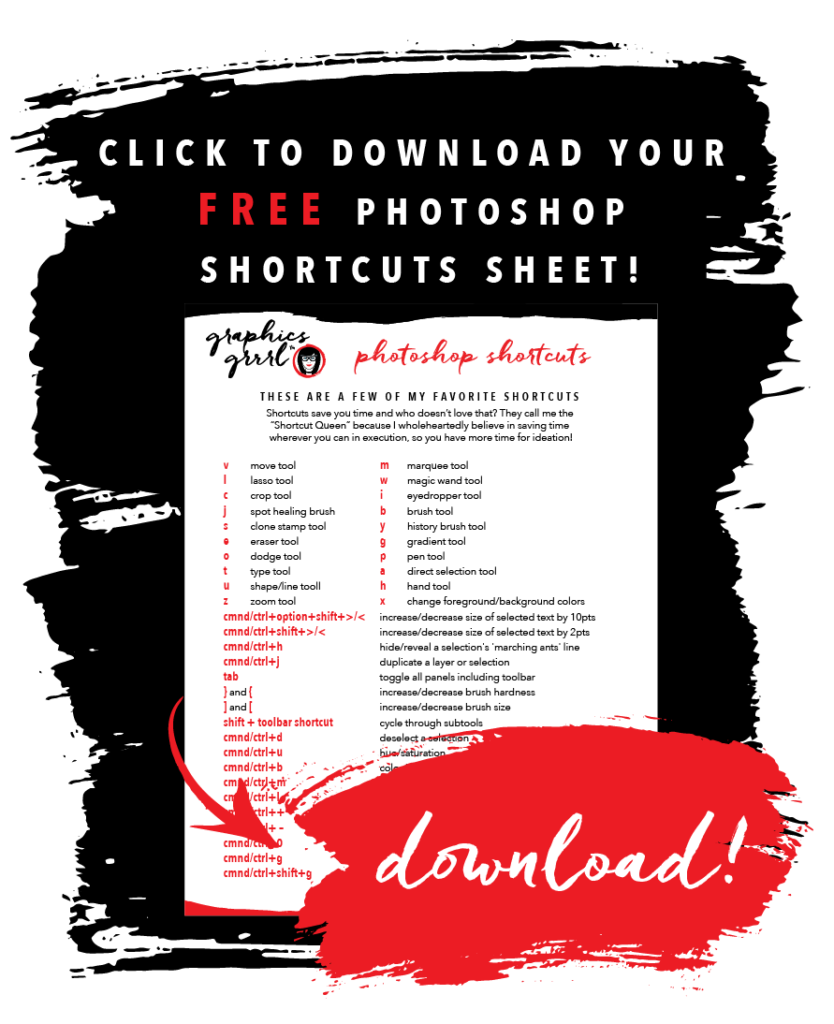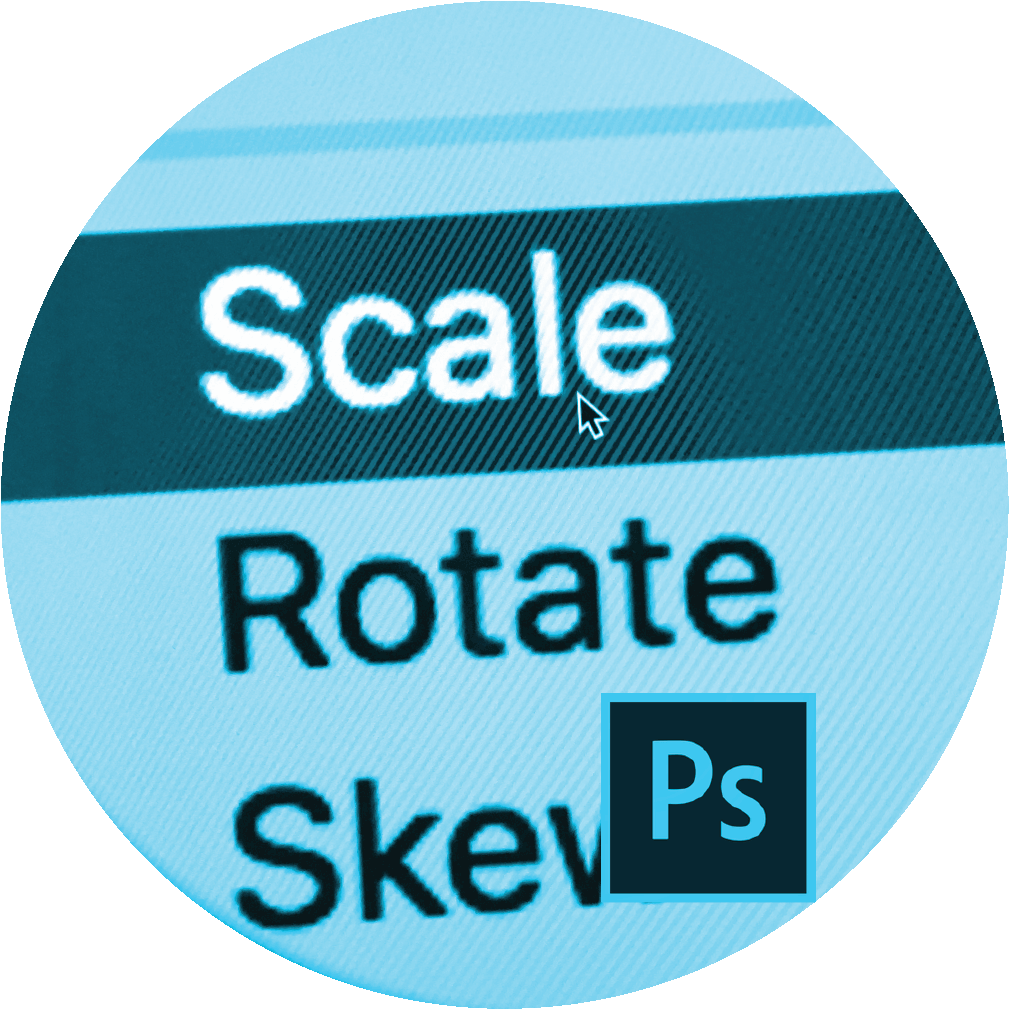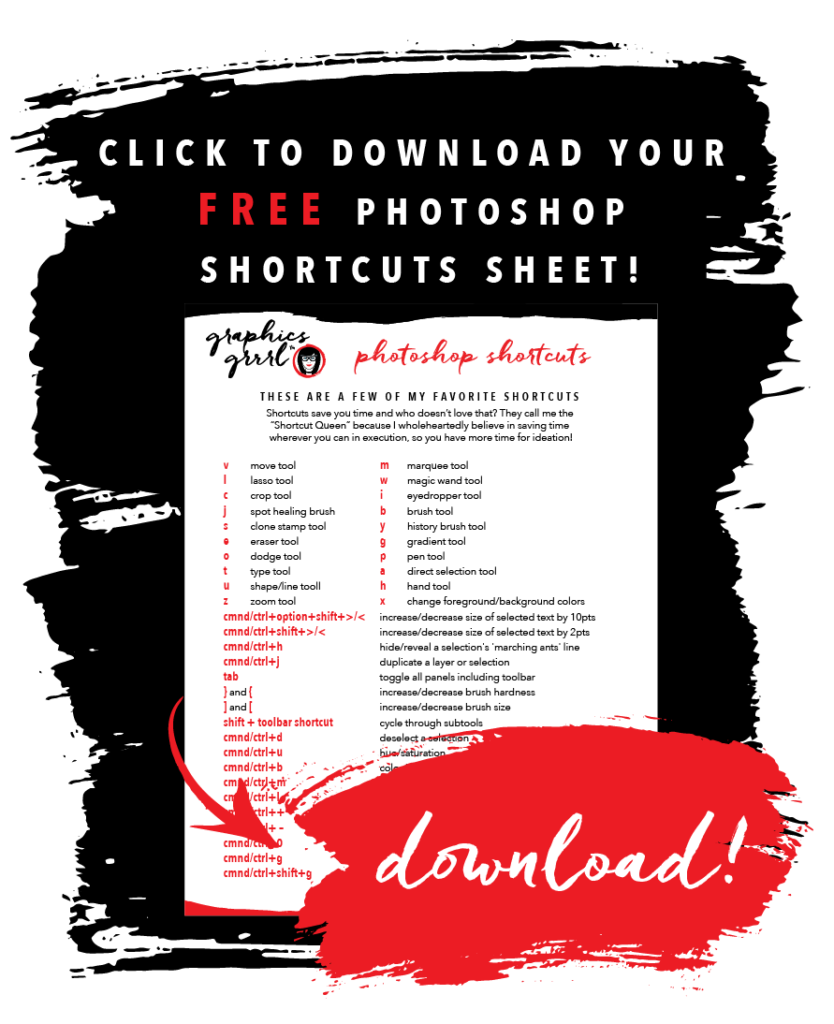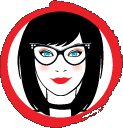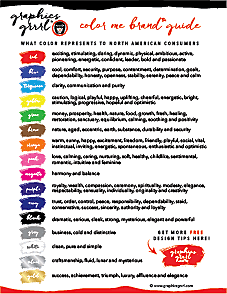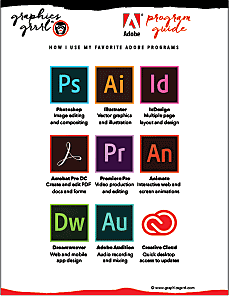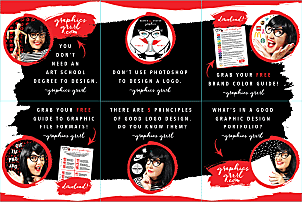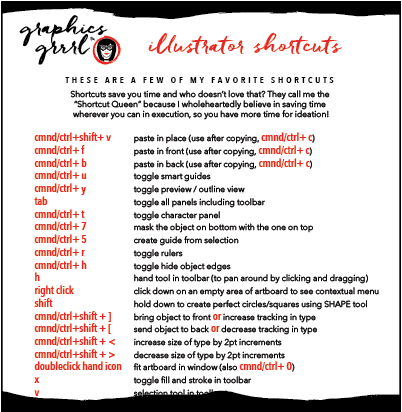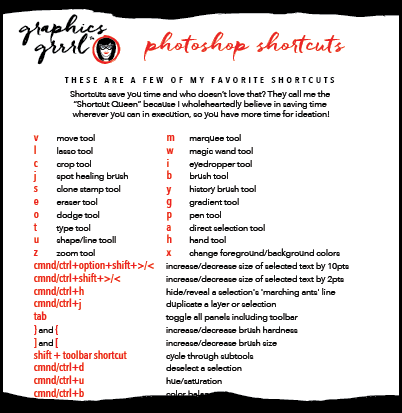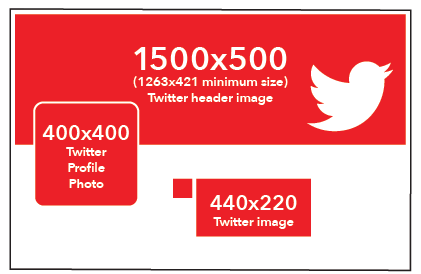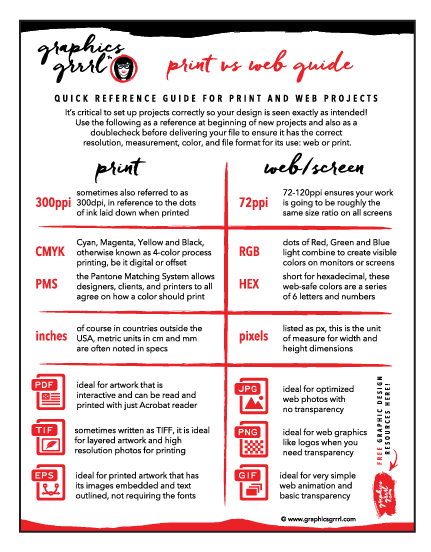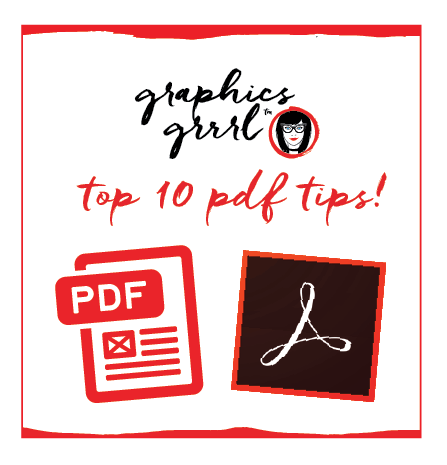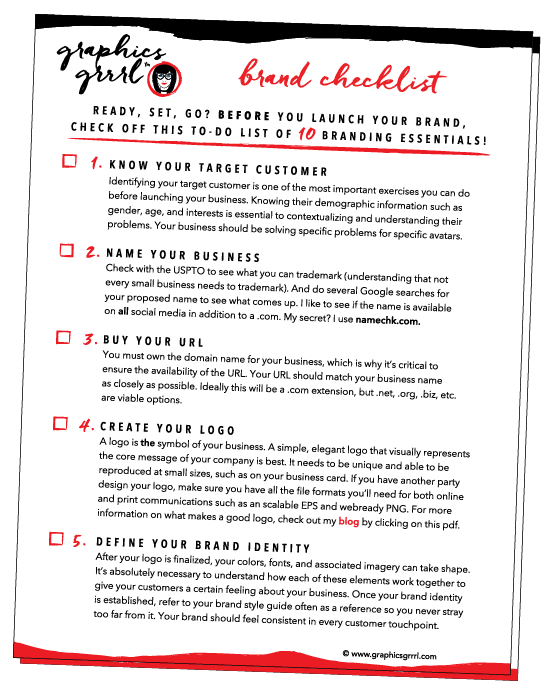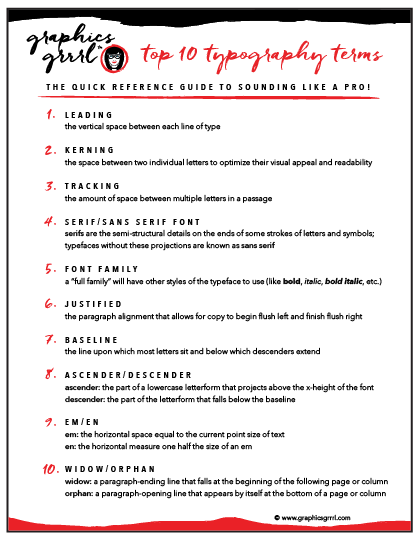Ever bring a photo from one file into another in Photoshop and it’s way too large and you only see a part of the image?
In this quick tip video, I show you how you can scale down the photo AND maintain its proportions.
My quick tip videos show you how to do one thing in a program, so you don’t have to watch a long, boring tutorial to get to the thing you’re trying to learn how to do.
They’re meant to be watched whenever you need a little refresher in a program. You’re welcome! 🙂
If you need Photoshop, you can download your FREE 30-day trial of Photoshop here.
And don’t forget to download your FREE Photoshop shortcut sheet: