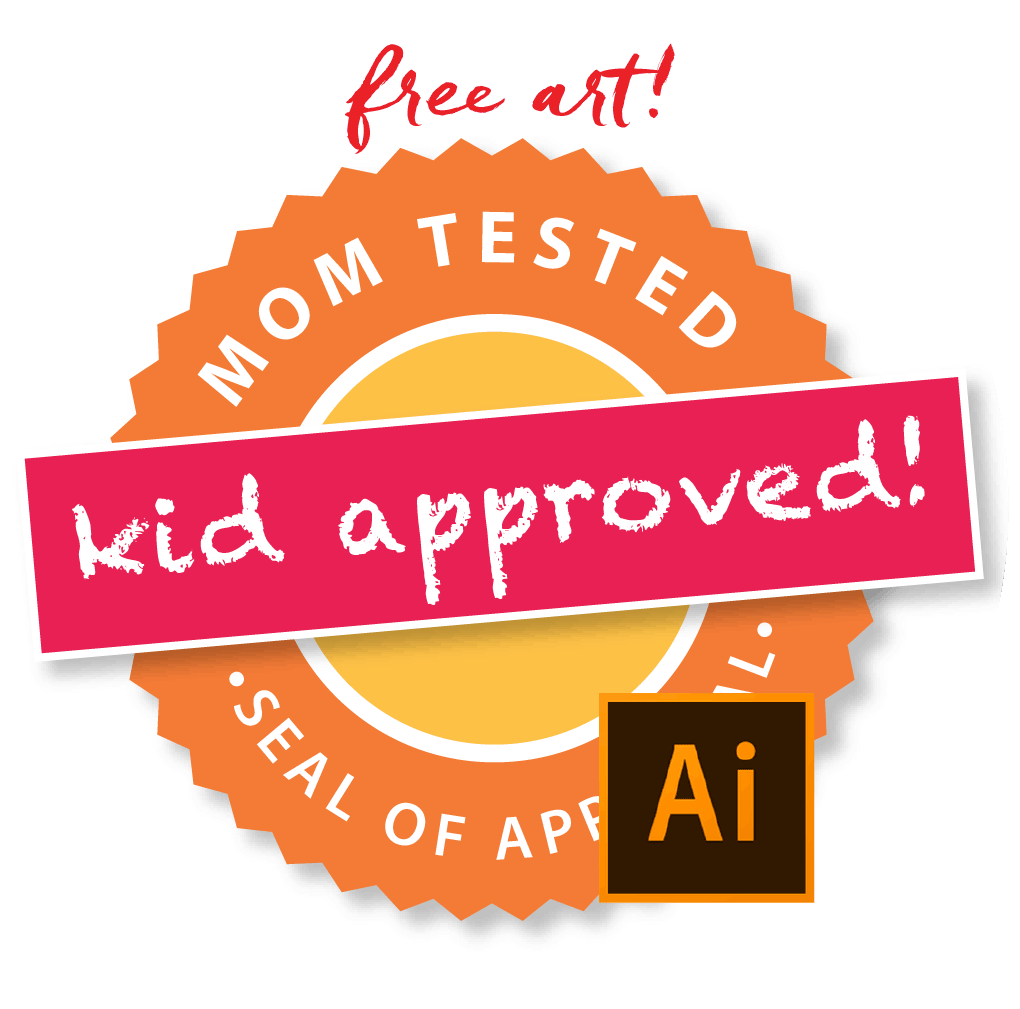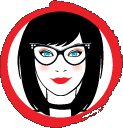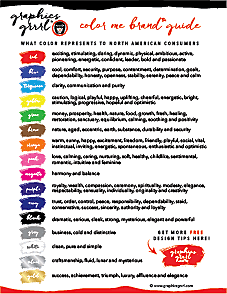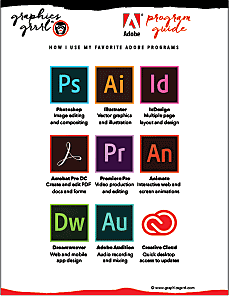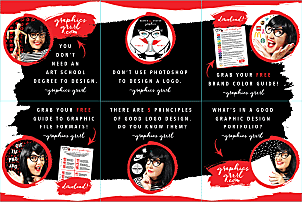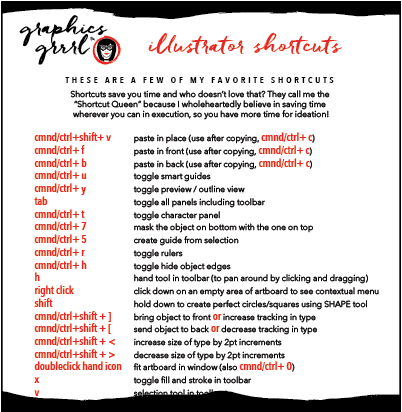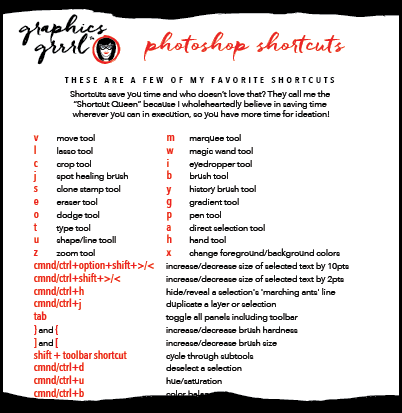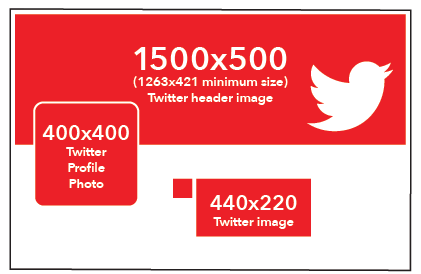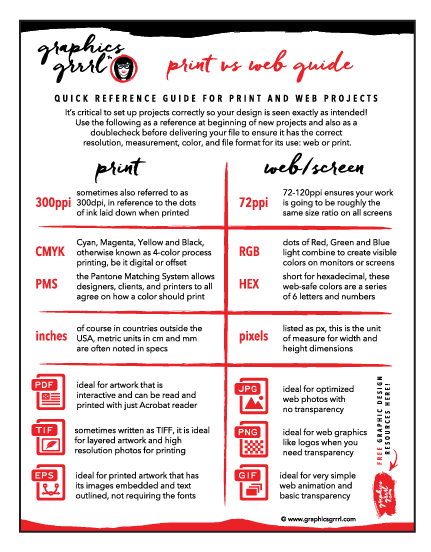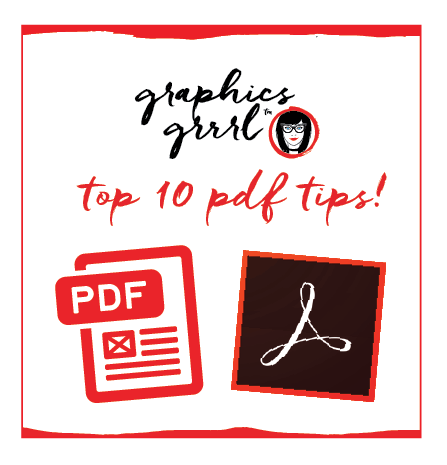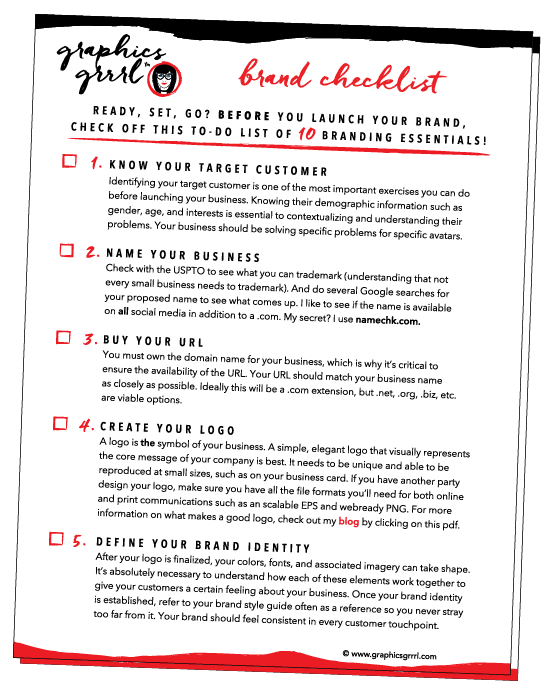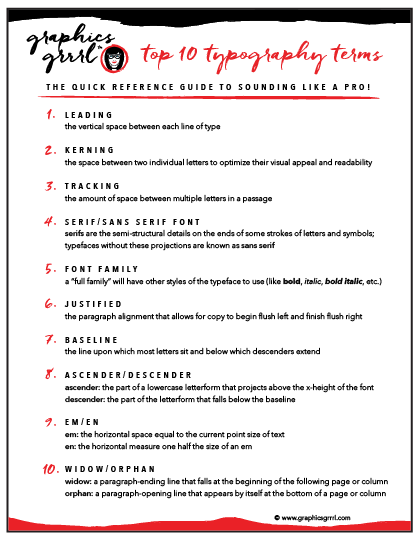If you need to create icons, seals or bursts, you might need to put text on a path, such as on a curved line or shape.
In this quick tip, I show you how to do that with not one, but two circles, so that you can have text on the top AND text on the bottom of a circle as in the seal of approval artwork I show in this video.
BTW: if you’d like to steal this vector artwork, you can download it here for FREE:
I created this artwork and give you permission to use it wherever you like for whatever purpose. This downloadable includes:
1. a PNG file on transparent background
2. an editable Illustrator file (note: you’ll have to swap out fonts on your end but can type whatever you want in it, like perhaps you want it to read “KID TESTED” and “mom approved!”?
3. an outlined Illustrator EPS file (this will have the text as it appears in the video and you will not need the fonts to use it.
And, since the art is vector, you can scale it to ANY size you need!
Illustrator is THE program you need to create infographics and illustrations, so be sure to download your FREE 30-day trial of it here.